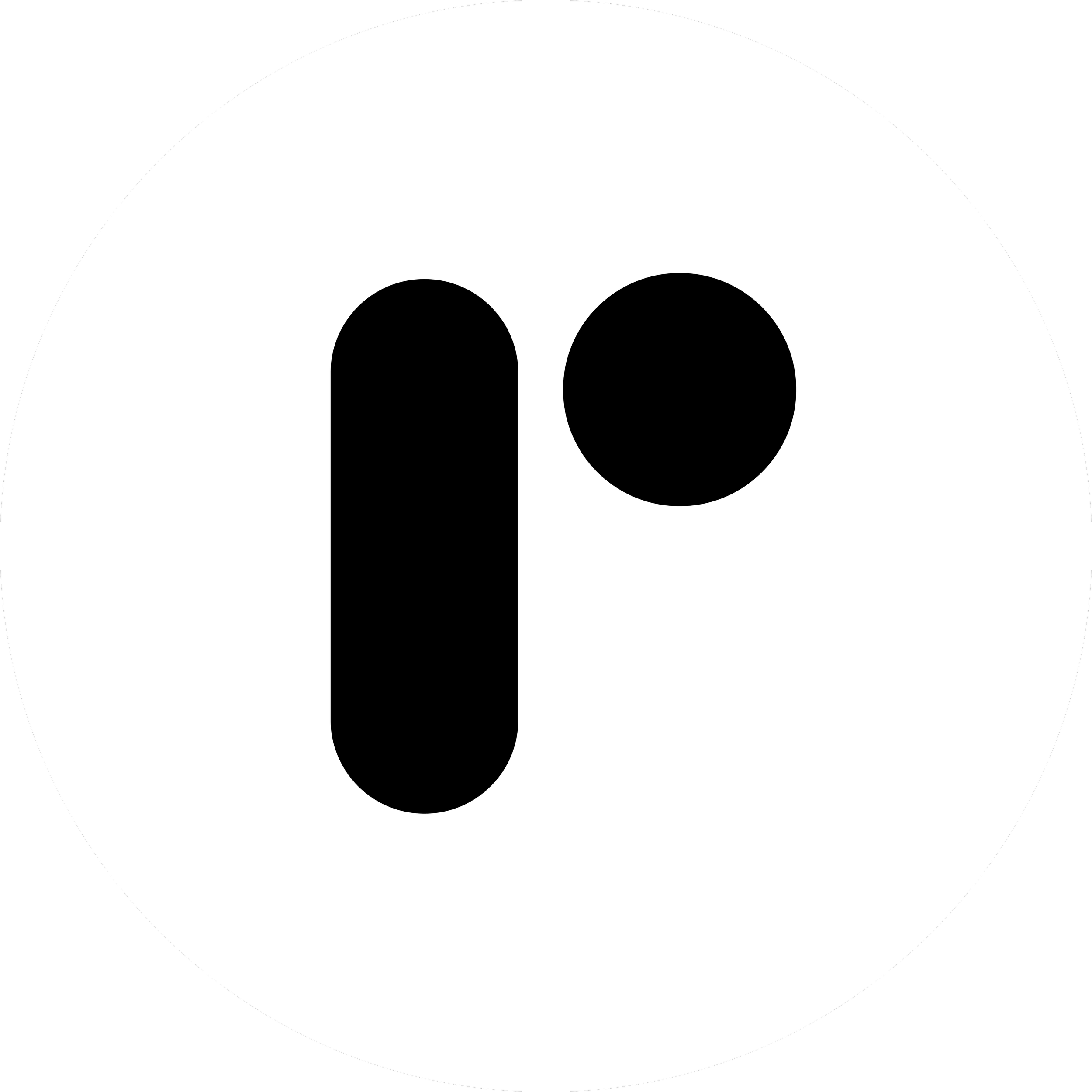App Concepts
Showing the capabilities of iOS.
Communication takes a step up with Messages.
Messages is a hugely popular iOS app, in fact - *the* most popular. A couple of years ago I took to redesigning what a messaging platform can be, taking it from fun and convenient to useful and deep. It saves screen space by prioritising only the most important things and expands upon them to make them useful. In essence it takes what's so great about the existing messaging system and builds upon it.
Feature 1
Take advantage of the big screen.
With the large screen of the iPads, I have always wondered why it delivered essentially the same experience as the iPhone so with my redesign, I fixed that. If you consider the fact that the application presents you with a contact list and then a message feed, you could show all this with a fraction of the actual iPad screen size. I decided the rest would be contextual attachments and media such as images and documents. This takes the experience beyond a simple one to one feed, something many messaging apps have caught up with today.
Feature 2
Find your best memories at a glance.
One great ability of a larger screen is seeing all of this extra content related to the current message contact without getting in the way - in other words you can truly focus on expanding your experience, adding context to the message. Instead of seeing a reel of messages for example, you now see a rich history of communication, highlighting just how deep the application goes.
Presenting Keynote.
Feature 1
Making the best use of space.
I've never understood why the 4:3 ratio screen on the iPads aren't put to better use in apps like Keynote. You have a 16:9 presentation most of the time which gives you vertical screen space yet the application currently puts the slides along the side. It would make much more sense to enlarge the slide to the edge of the screen and then add your slide viewer, slide notes and controls all along the top. It doesn't have to feel so unoptimised and squeezed.
Feature 2
Take control of the screen... and the room.
Simple sharing features like collaboration allows you to bring colleagues and friends into an experience like no other. Since this project was made Apple delivered on this feature, meaning that awesome presentation you needed help with making can be elevated with group input. This keynote redesign may be smaller than the Messages one, but it brings simplification, feature enhancements and common sense to a platform in iOS which nails this most of the time.
Craft documents easily with Pages.
Feature 1
Pages have never felt so enticing.
What's better than a word processor on your iPad? An easy to use word processor that rivals any desktop counterpart. That's my Pages for iOS redesign. There are two sidebars to compliment your work, one is the preview bar - which tackles all the document based needs such as a page viewer, comments panel and search feature. The other is the review bar, containing the more nitty gritty things such as adding objects, formatting objects and formatting the document itself. Rather than having many sidebar iterations, having just two delivering clear boundaries actually makes Pages easier to use.
Feature 2
Collaborate and comment on your best work.
Comments and collaboration are two features which Pages has added since this redesign, that being said it takes nothing away from how easy to understand this design is and how you can implement those features in such a way as to increase productivity when you need it. Respond to feedback and criticism and boost the document.
Publish your story. Bringing iBooks Author to iPad.
Feature 1
The next chapter for publishing.
A coherent design language is clear to see throughout all these concepts but one is above and beyond the rest in terms of potential and what should be done. iBooks Author for iOS brings a desktop quality experience to an application that really should already be on the iOS platform. Following in the footsteps of the Pages controls and design, my iBooks Author redesign looks like it was meant to be and fits right in with other iOS applications. Page viewer, search tools and a document setup panel on the left - a formatting, adding and properties menu on the right. Making your own publications has never been this fun and having it on the go means speeding up work substantially.
Feature 2
Easy to use, hard to put down.
Collaborations features here too, so everyone can use it - even further increasing productivity. I hope Apple genuinely releases a product like this because I would be an avid user. Not even a book making app as such but just a publication 'InDesign' like app built for the iPad. I truly believe the iPad is the next step for computing, and it's only just begun.